Website Design
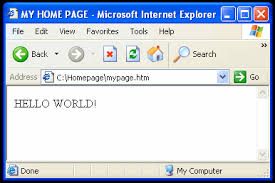 CREATE A NEW WEB PAGE
CREATE A NEW WEB PAGECreate a new web page by pulling down the “File” menu, choosing the “New” submenu, and then the
“Composer Page” item. This brings up a blank page.
You can also choose “Composer” from the “Window” menu and then use the normal “File:Open”
menu item to open an existing file. If you wish to start from a page on the web, you can view that
page using Netscape’s browser, and then choose “Edit Page” from the “File” menu. This will open
the page in Netscape Composer, where you can make whatever changes you wish and then save it to
your local hard drive.
Paragraph Tags
Netscape allows you to have “unstyled” text, text that doesn’t belong to any “paragraph-level”
formatting. It calls this “Body Text”. In general, you shouldn’t do this. All of your text should be part
of a paragraph, a heading, a list, a table, or some paragraph-level style. You should avoid the “Body
Text” feature in HTML if you are creating professional web pages.
HTML tags “mean” something about the text that they enclose. Paragraph tags do not specify line
breaks. They specify that the enclosed text is a paragraph. Different browsers will display paragraphs
in different manners. Similarly, for headlines you do not specify a large font with bold as you do in a
word processor, but simply that the text is a headline. There are a large variety of browsers available.
A cell phone might display headlines differently than a larger browser, and an audio reader will likely
display headlines in a completely different, non-visual manner.
By using tags that impart meaning to the text they enclose, browsers can more effectively display
your information to a wider variety of readers, whether those readers speak the language the text was
written in, whether they are viewing it on tiny or large displays, and whether they are viewing it at all
instead of listening to it or touching it.
The typographical command to indent some text by three spaces and use a smaller font for quoted
text means nothing to an audio reader, and if followed slavishly by a personal digital assistant could
render a document unreadable. But the tag that specifies that the text is quoted text can be rendered
appropriately according to the viewer’s needs.
Paragraphs
Set a paragraph by highlighting some text in a paragraph and choosing “paragraph” from the style
menu.
Headlines
The “Heading” styles are levels of headlines for your pages. In most visual web browsers, headlines
will be shown as bold in large text, with extra space above and below.


Comments
Post a Comment